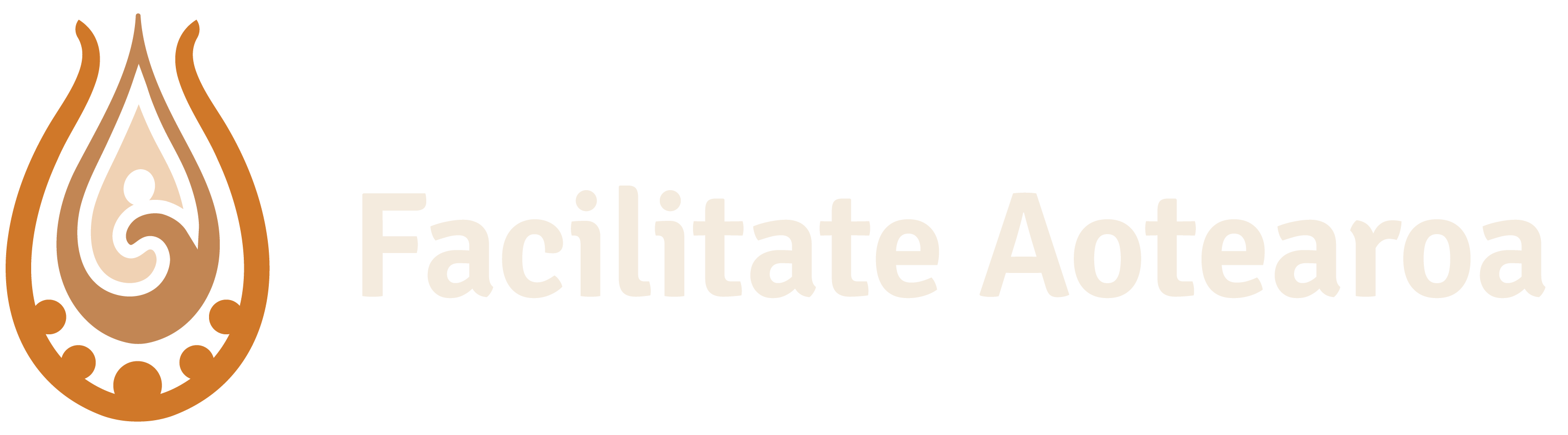It’s week two of lockdown here in NZ, and I have done more online facilitation in the past ten days than in the entire 25 years prior that I have worked as a professional facilitator!
To be honest, I have been pleasantly surprised how well it has gone working this way.
For the most part I have managed to see groups achieve the outcomes or decisions they have needed, within the time allocated. And it has been an enjoyable experience!
What it has reinforced, is that the principles underpinning effective facilitation are just as important online as for face-to-face. And that achieving these in a virtual situation, does require some changes in how things are done.
The platform I have been working with has been Zoom, including the Zoom Rooms functionality for some of the workshops as well as it’s shared screen, ‘hand up’ and chat functionality.
I thought I’d share some tips for making the most of online workshops and meetings for those of you who are running on your own – whether you are a trained facilitator or not.
Tip No. 1: Establish a meeting agreement up front
Setting up some agreed meeting rules can help smooth your online experience, in the same way such etiquette can help a face-to-face situation. Some agreements particular to online meetings that I have found helpful to include are use of a speaking order, and, for a meeting with tight timeframes, providing a limit on how long people have to speak.
Tip No. 2: Summarise
Summarising and reflecting back is a core skill of an effective facilitator or Chair.
Doing this has a whole new importance in an online situation, as the sharing of ideas tends to be very linear, and important considerations and decision points can be lost as a result. Repeated summarising helps the group systematically recap and move forward without leaving people behind.
Tip No. 3: Address one part of your purpose at a time
Keeping a group focused on its purpose is a well-accepted pillar of effective group facilitation. I have found that working online with a broad purpose can see a discussion spiral out of control in a way that doesn’t happen face to face where the ability to capture and hold ideas for later, is easier logistically and meta-physically.
What I have found works well, is working on one element of the purpose at a time, keeping the conversation closely focused on that with a single clear question that I repeat for each group member. Later questions can then help the group make links back between the elements as necessary.
Tip No. 4: Provide regular signposts
Closely related to this, I have found it is important to keep reminding the group where they are at in the conversation. Once again the linear, one-dimensional aspect of working online makes it too easy for some people to lose sight of the big picture: having a shared screen with a graphic or list of the process steps that you can point to, and/or some text that you can repeat that puts the next question in the context of the questions already addressed are ways to help with this vital sign-posting.
Tip No. 5: Don’t compromise full participation
Methods that ensure everybody in the group is able to participate, without the barriers of power or perceived expertise getting in the way, are a fundamental tenet of the Technology of Participation (ToP™) methods I teach and use.
I have been pleasantly surprised at how easy it has been to foster full participation: it may be that younger people, who are often overlooked in face to face situations, are participating more readily simply because they are more familiar and confident with online technologies, but care is still needed: Most workshops I’ve run have had a fair few people on without a video connection. Keeping a list of all participants on the desk has helped me ensure I regularly check in with these folk. Where you have big numbers, regular scanning of the video feed when you can’t see all participants on the screen at once, is another way to keep a check on participation and engagement.
Tip No. 6: Schedule frequent breaks
When people are all together, it’s much easier for them to shift their furniture and posture, and for the facilitator to incorporate methods that enable people to stand up and move about. Needing to stay close to one’s screen, camera and microphone requires a degree of stillness and visual concentration that quickly gets tiring.
Scheduling in 5 or 10 minute breaks every hour, a long meal break, and holding shorter sessions over a period of days, are ways to manage this that I have found to work.
Tip No. 7: Group rituals, traditions and as we say in NZ, whakawhanaungatanga and manaakitanga need to be maintained
Just because your meeting’s online, doesn’t mean you should compromise on the important task of making people feel welcome, connected, and looked after during your virtual workshop.
In fact, I’d argue that this is even more important in the online environment as people do not have as easy access to other cues, such as body language and the feel of the room to do that job in another way. If you normally start with a karakia or a reading, continue that. And do something that can help people get settled into the meeting, e.g. a ‘check in’ round, or a something fun, to help set a good tone.